What skills do you think a lawyer needs to succeed? Attention to detail? Of course. A strong work ethic? That’s a given. What about being well-organized?
Staying organized is essential for lawyers. So, how can lawyers stay organized at all times? The answer is surprisingly simple: legal matter management software.
Legal matter management systems allow lawyers to store documents in one location, organized according to their cases, and access them wherever, whenever.
This article explores what legal matter management systems are, uncovers their benefits for law firms, and discusses which legal matter management software is right for which firms.
What is a legal matter management system?
A legal matter management system is a software or web-based application that streamlines legal workflows and increases productivity. Legal matter management systems optimize document management, calendaring and scheduling, case research, billing and invoicing, and communication and collaboration, among other benefits.
The benefits of legal matter management software for law firms


Legal matter management software helps lawyers stay organized and productive, providing a single source of truth for every aspect of a firm’s operations. Let’s now dig into the specific benefits legal matter management software provides.
Access to the information you need
Centralization makes life simple—and simplicity fuels productivity.
With legal matter management software, lawyers can access all case details from a central portal. No more lost files or switching back and forth as you navigate multiple separate apps.
Lawyers can even add case information from existing software. For example, Clio’s case management software integrates directly with email providers (like Microsoft Outlook 365) and document storage platforms (like DropBox).
These integrations allow you to create a true all-in-one system. Handling everything from intake to billing in one software boosts productivity and eliminates errors, making life as simple as possible for law firms.
Plus, legal matter management software boosts your clients’ experience. You’ll provide them with a seamless process from start to finish. This will eliminate uncertainty, reduce stress, and increase confidence that you’ll achieve a successful outcome for their case.
Keep your team on the same page
All-in-one legal matter management software keeps teams aligned. This is vitally important, especially in the era of remote and hybrid work environments.
Our 2022 Legal Trends Report discovered that just 30% of lawyers work exclusively from the office nowadays. While increased flexibility is a blessing in some respects (less time spent commuting, better work-life balance, and so on), it can complicate team-wide collaboration.
Well, unless you use legal matter management software.
These tools keep everyone on the same page at all times. Lawyers can access case files, collaborate with colleagues, and communicate with clients no matter where they work
Reduce redundancies
According to the 2022 Legal Trends Report, lawyers bill just 33% of their time (2.6 hours per day). So, where does the rest of their time go?
Administrative tasks like document drafting take up far more time than necessary, while toggling back and forth between programs is another unnecessary distraction. Harvard Business Review research finds employees spend roughly 9% of their time at work switching between apps and reorienting themselves.
Legal workflow automation via centralized legal matter management software is the perfect solution. Manage every single one of your firm’s processes in one place. Automate client intake workflows, communication, deadline reminders, and document creation.
Reduce redundancies and spend more time on what truly matters: your clients’ cases.
Which legal matter management software is right for me?
Given its wide-ranging benefits, it should come as no surprise to learn there are multiple legal matter management software programs to choose from. Each has its own advantages, disadvantages, and target audience.
Below, we summarize some of the leading legal matter management tools currently on the market.
Clio


Clio is the world’s leading case management software. With it, you can link documents, contacts, calendar events, time entries, and invoices to each case. Streamline client intake and communication processes using automation, linking Clio to every single one of your firm’s tools. Even better, you can access Clio’s cloud-based software wherever you are, whether you’re using a computer or mobile.
Clio’s unique selling points are that it’s a true all-in-one system, boasts 200+ integrations, and has the approval of 90+ bar associations. It even has an e-payment system (Clio Payments), allowing firms to offer client-centric payment options (such as flexible installment plans). To learn more about Clio’s benefits, check out how law firms use Clio to boost efficiency and client satisfaction.
Unfortunately, one downside is that Clio Payments (and some integrations) are currently only available in certain countries.
MyCase


MyCase offers a host of legal matter management capabilities, covering everything from lead management to billing and payments.
On the plus side, MyCase offers a wide range of billing options: hourly, contingency, flat fee, and pro bono. This is particularly important given that today’s clients want flexibility over payments, according to the 2022 Legal Trends Report. Users can also use the batch billing feature to save time with invoice creation.
On the downside, however, the practice management and payments management sections are split into two different platforms. This eliminates the potential efficiency gains firms would derive from implementing a true all-in-one legal matter management software.
MyCase also boasts a fairly small list of available third-party integrations and charges higher payment processing fees than other options (2.95% + $0.20 for all major credit cards and 3.5% + $0.20 for Amex).
PracticePanther


PracticePanther is great for automatic time and expense tracking, helping firms make this process as efficient and painless as possible. Its easy-to-use interface means you can get up and running in no time, with minimal (if any) training required.
That said, its automation capabilities are fairly limited. It can automate time tracking but can’t apply this to the client intake process. PracticePanther also offers fewer than 30 integrations and many of its most useful features (like flat-fee billing) are reserved for the top-tier business plan.
Smokeball


Smokeball—a “hybrid cloud” solution—features automates time-tracking that even tracks time spent on other apps (such as Word or Outlook). What’s more, it integrates directly with solutions like LawPay and Quickbooks to increase productivity and reduce errors in the billing process.
However, as it’s not truly cloud-based, lawyers can’t access the platform’s full capabilities while on the road. This is a major stumbling block for busy attorneys who often spend their days outside the office.
CosmoLex


CosmoLex features on-the-go time tracking and integrated accounting, eliminating the need for duplicated data entry. Plus, its Money Finder feature ensures users capture billable work that hasn’t been invoiced, increasing firms’ utilization rates.
Unfortunately, the platform has its downsides. It only offers limited integrations with third-party apps and follows a rigid, inflexible pricing model. You may find your firm paying for features it doesn’t use or need.
Zola Suite


Cloud-based Zola Suite goes all in on time tracking, offering more than 11 ways to track time entries. It also features LEDES-compliant invoicing with Uniform Task-Based Management System (UTBMS) codes.
Despite these benefits, the platform itself is challenging to use. It tries to do too much—making it a jack of all trades and master of none. It also requires Quickbooks for payroll, meaning lawyers can’t fully avoid completing manual work across multiple separate apps.
Final thoughts on legal matter management software

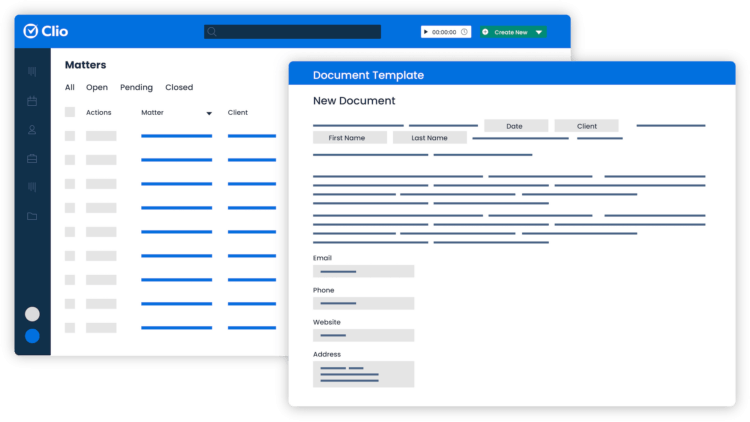
Legal matter management software is a no-brainer. The right tools increase law firm efficiency and reduce mistakes, boosting performance while helping firms provide an unforgettable client experience. That said, not all legal matter management software solutions are equal. Some only offer a smattering of automation-based features, many are hard to use, while others aren’t even fully cloud-based.
Your firm needs a truly all-in-one, cloud-based, automation-filled legal matter management software. It needs Clio. Clio covers everything from intake to billing with Clio Grow and Clio Manage. It’s comprehensive, easy to use, and offers a variety of plans fit for every different type of firm. Don’t just take our word for it. When asked what he loved about Clio, Micah Nash, Partner at Fortney Nash LLP, said:
“Efficiency. I used to use at least 4 different services at a significantly increased cost, to do what I am able to do only using Clio. I get bills out faster, keep track of matter related court deadlines, store case documents, request and receive digital signatures, and request and receive payment from clients all through one login in one place at half the cost I was paying previously to do all of the same things spread over multiple platforms. It is also easy to learn, easy to use, easy to teach, and easy to get support. I wouldn’t even consider going back to the way I used to do things.”
Get started by signing up for a free demo of Clio today. You won’t look back.